In an era where efficiency and accuracy are paramount, the importance of effectively printing barcodes for business needs cannot be overstated. According to a report by Market Research Future, the barcode printer market is projected to reach $3.74 billion by 2025, driven by the increasing demand for automation and inventory management across various sectors. Efficient barcode printing not only streamlines operations but also enhances data accuracy, leading to better decision-making and customer satisfaction. Furthermore, a study by Zebra Technologies reveals that 90% of warehouse operations are dependent on barcodes for tracking items. Given these statistics, businesses must prioritize the implementation of high-quality barcode printing solutions to keep pace with industry standards and to optimize their operational workflows.
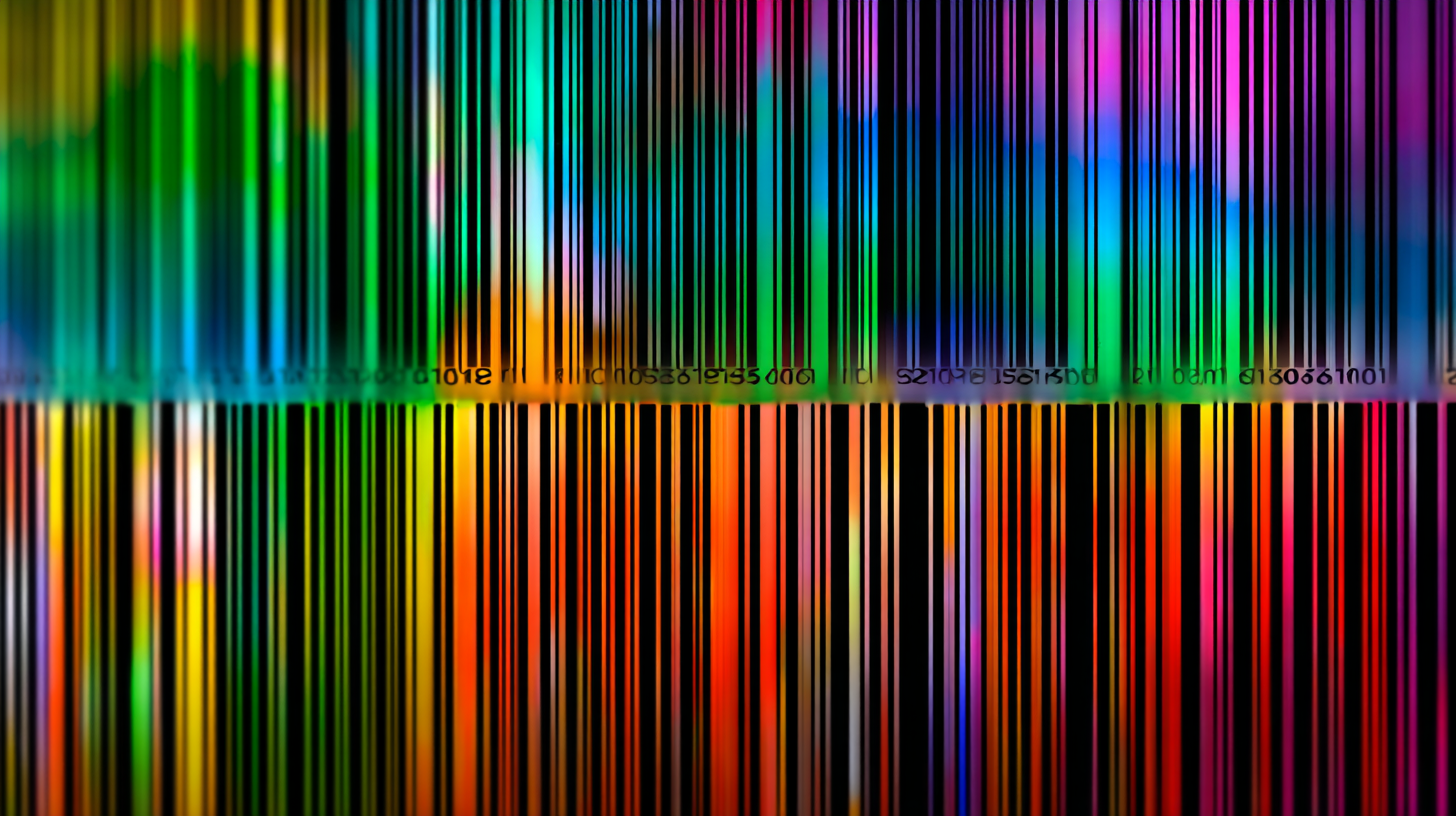
Barcodes have become an indispensable part of business operations, serving various functions across diverse industries. Understanding the different types of barcodes is crucial for selecting the right system for your needs. For instance, the Universal Product Code (UPC) revolutionized global commerce since its introduction 50 years ago, enabling efficient inventory management and checkout processes. Studies indicate that over 90% of retail products are now marked with UPC barcodes, highlighting their significance in streamlining business operations.

In recent years, advancements have led to the development of specialized barcode systems like DNA barcoding, which plays a vital role in areas such as species identification in biology and health care. Research shows that DNA barcodes can accurately identify and classify hundreds of RNA and protein molecules within cells, providing insights that are crucial for scientific research and medical applications. With the increasing prevalence of QR codes and 2D barcodes in transactions and invoicing, businesses must stay informed about their functionalities and benefits. By understanding the unique advantages of each barcode type, businesses can enhance efficiency and improve customer service.
When selecting a barcode printer for your business, it's crucial to consider several factors to ensure that you choose a model that meets your specific needs. Begin by assessing the volume of barcodes you plan to print—if your operations require high-volume printing, investing in a high-speed printer may be beneficial. Additionally, consider the types of barcodes you need to print. Some printers are better equipped to handle 1D barcodes, while others can manage complex 2D barcodes effectively.
Another important aspect is the connectivity options available with the barcode printer. Depending on your business setup, you might require a printer that can integrate with existing Point of Sale (POS) systems or operate wirelessly. Ideally, look for a model that supports a variety of interfaces, including USB, Ethernet, and Bluetooth, to allow for flexibility during operation. Finally, ensure that the printer offers good resolution and quality, as this is vital for maintaining scannability and durability of the barcodes printed. By carefully considering these aspects, you can make an informed decision that aligns with your business's operational needs.
| Printer Type | Print Technology | Print Speed (in mm/sec) | Resolution (DPI) | Connectivity Options | Ideal Use Case |
|---|---|---|---|---|---|
| Thermal Transfer | Thermal Transfer | 150 | 300 | USB, Ethernet | Product Labels |
| Direct Thermal | Direct Thermal | 200 | 203 | USB, Bluetooth | Shipping Labels |
| Mobile Printer | Direct Thermal | 100 | 200 | Bluetooth, Wi-Fi | Event Ticketing |
| Industrial Printer | Thermal Transfer | 250 | 600 | USB, Ethernet, Serial | Manufacturing Labels |
| Desktop Printer | Thermal Transfer | 150 | 300 | USB, Ethernet | Office Labels |
When it comes to designing and managing barcodes for business needs, selecting the right software is crucial. According to a recent industry report by Grand View Research, the global barcode software market is projected to reach $1.6 billion by 2025, growing at a CAGR of over 9%. This growth is driven by the increasing demand for efficient inventory management and data tracking solutions across various sectors. A comprehensive barcode design software can streamline the creation of barcodes while ensuring compliance with industry standards, which is essential for businesses that depend on accurate labeling and tracking.
Numerous software options are available, ranging from simple to sophisticated designs. For instance, software like BarTender and ZebraDesigner provides intuitive interfaces that allow even those with minimal technical skills to create high-quality barcodes. Features such as batch processing, real-time data integration, and customizable templates add significant value. According to a 2022 survey by TechValidate, over 75% of businesses that implemented barcode software reported a significant reduction in inventory errors and an improvement in operational efficiency. As companies continue to embrace digital transformation, investing in essential barcode software becomes a key step toward optimizing their logistics and inventory processes.
When it comes to label design and layout for printing barcodes, clarity and simplicity are paramount. An effective label not only needs to accurately convey the essential information but also requires a practical design that facilitates easy scanning.
Always ensure that your barcode is prominently placed with sufficient white space around it. This space helps scanners read the barcode without interference from other elements on the label.
Tips: Use high-contrast colors for the barcode and background. A dark barcode on a light background typically yields the best scanning results. Additionally, keep the text minimal and legible, utilizing a clear font that complements the barcode without overwhelming it.
Another aspect of label layout to consider is size. Ensure your labels are appropriately sized for both your products and the barcode itself. Overly small labels can lead to misreads, while excessive space can make them appear unprofessional. As a best practice, test your labels with real barcode scanners to confirm readability before finalizing your design.
Tips: Utilize specialized software for design purposes, as these tools often include templates specifically optimized for barcode creation. This can save time and ensure that your label meets industry standards, enhancing both functionality and aesthetics.
 When it comes to barcode printing, achieving high quality is crucial for ensuring scanning efficiency. Poor print quality can lead to scanning errors, causing delays and increased operational costs. To avoid these issues, businesses should invest in a reliable barcode printer that meets their specific needs. Additionally, selecting the right printing materials, such as high-quality labels and durable inks, can enhance the legibility and longevity of barcodes.
When it comes to barcode printing, achieving high quality is crucial for ensuring scanning efficiency. Poor print quality can lead to scanning errors, causing delays and increased operational costs. To avoid these issues, businesses should invest in a reliable barcode printer that meets their specific needs. Additionally, selecting the right printing materials, such as high-quality labels and durable inks, can enhance the legibility and longevity of barcodes.
Tips: Always test print your barcodes before mass production to ensure they can be scanned easily. Use a barcode verification scanner to assess the quality of each print. If you consistently experience scanning problems, consider adjusting your printer settings, as too much ink or printer speed can affect the barcode's readability.
Moreover, pay attention to the design of your barcodes. The size, color contrast, and spacing between bars are all important factors that influence scanning efficiency. Adequate white space around the barcode is also essential, as it helps scanning devices recognize and process the code without interference. By following these guidelines, businesses can ensure that their barcode printing process is efficient and effective, leading to smoother operations and improved customer satisfaction.






